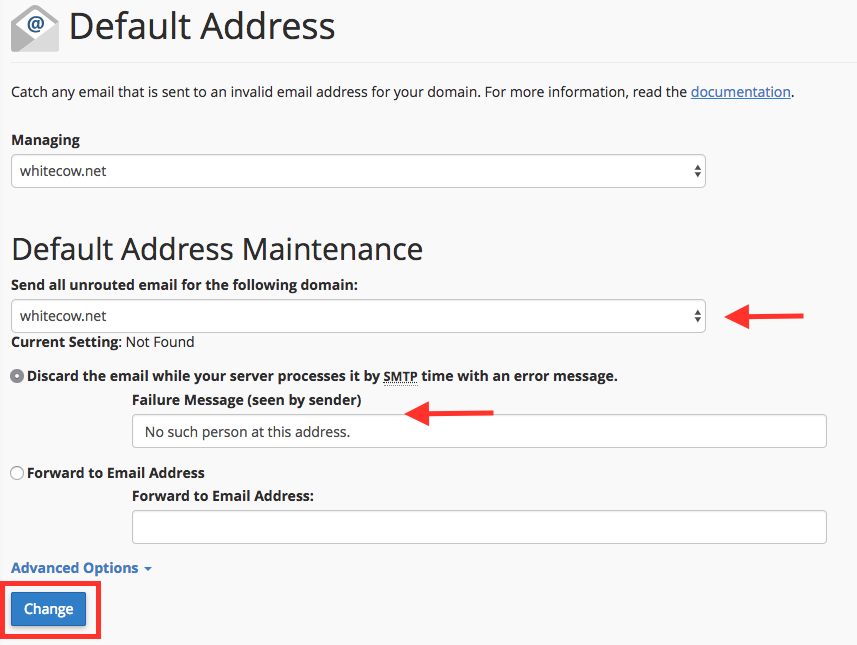The catchall feature is referred to as the "default address" in cPanel. This feature will allow all misaddressed or misrouted emails to be sent to a specific email address rather than being bounced.
As emails to ANY address will be caught and delivered to the specified address, this will increase the volume of spam received.
The steps are as follows to set an email address to forward unrouted emails to a specific email address
To disable this feature and have the server send a generic "No such person at this address" message, Follow Steps 1, 2, and 5.
1) "Login" to your Cpanel account.
2) Select "Default Address" from section "Mail".
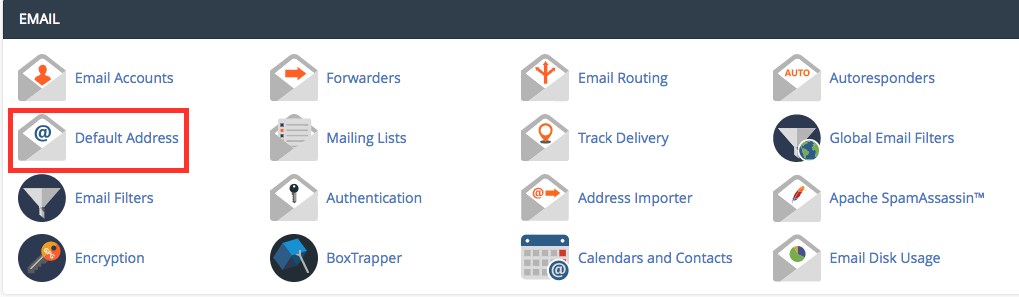
3) Select your domain, check the option "Forward to Email Address" and enter an email address to receive the forwarded emails.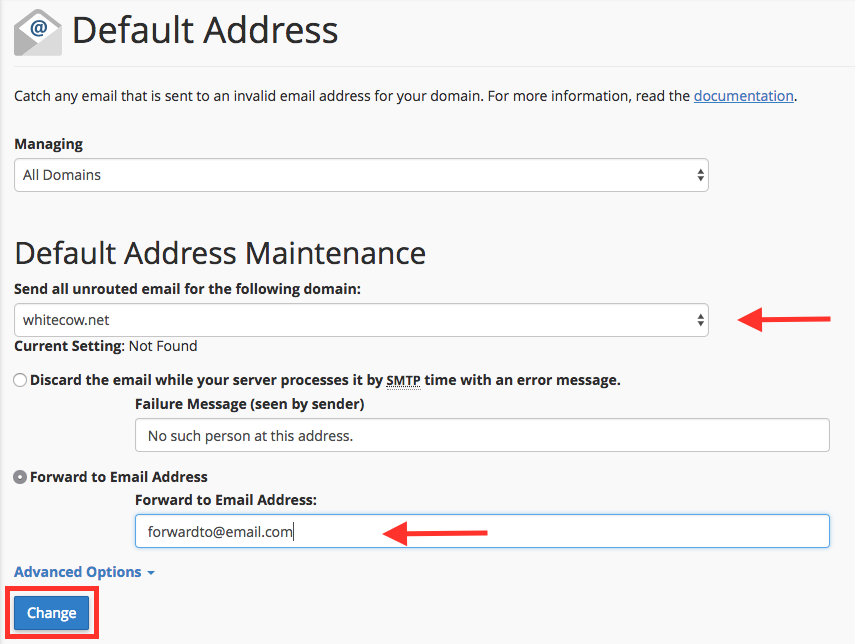
4) Click on"Change".
5) TO disable forwarding of emails and send a generic "No such person at this address" message. Ensure "Discard the email while your server processes it by SMTP time" is selected. and click change.