Congratulations on using High Availability, Disaster Recovery as a Service!
Below are the steps to access your HADRaaS Solution.
Please note that you will need to be connected to your WireGuard VPN for the below to work.
Logging into HADRaaS
1. All the login information is securely stored without the customer portal at https://www.mysau.com.au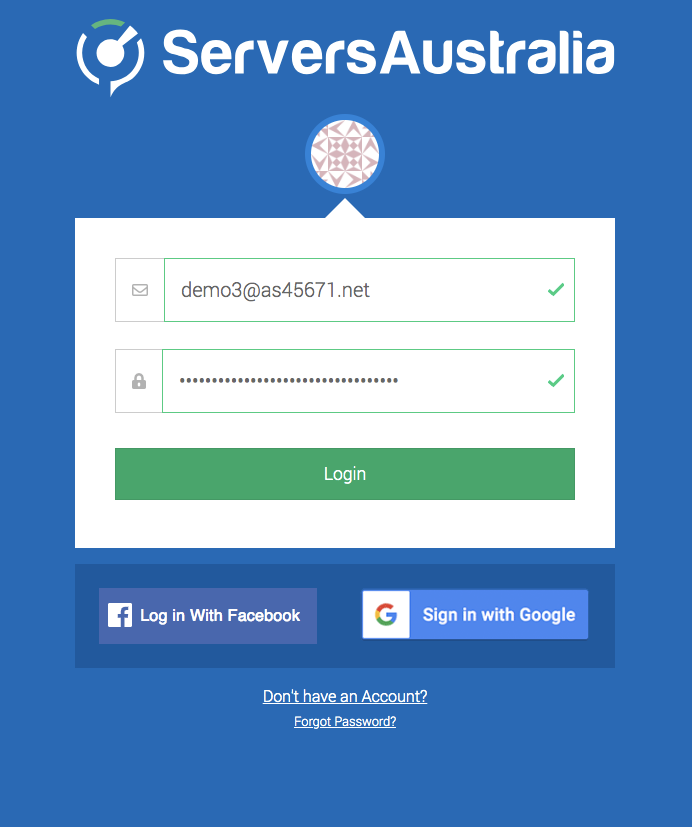
Once logged in, you'll be at the dashboard which shows a general overview of your account.
2. Click either "Services" on the left menu or "View my Services":
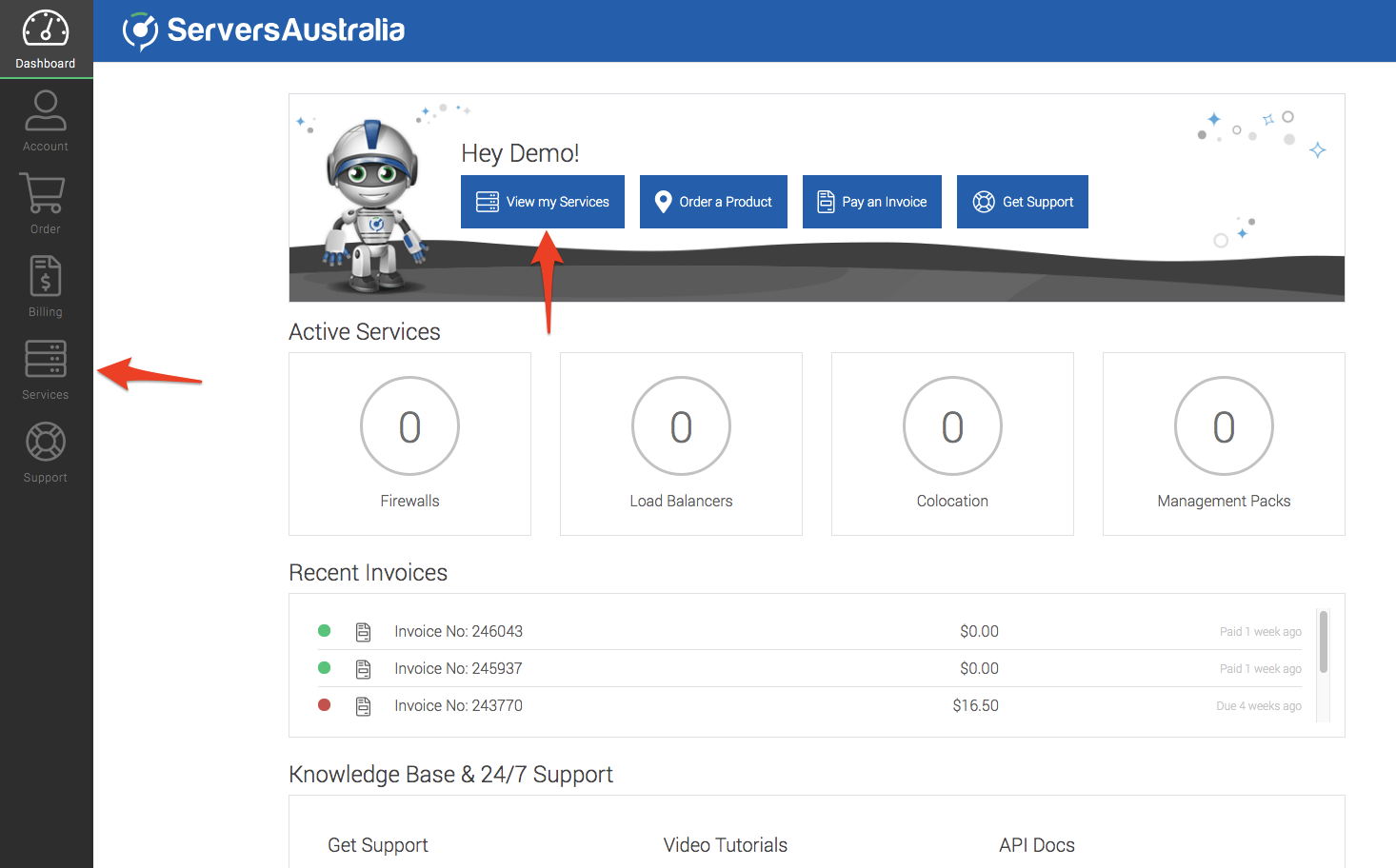
3. Select Enterprise Solutions - HADRaaS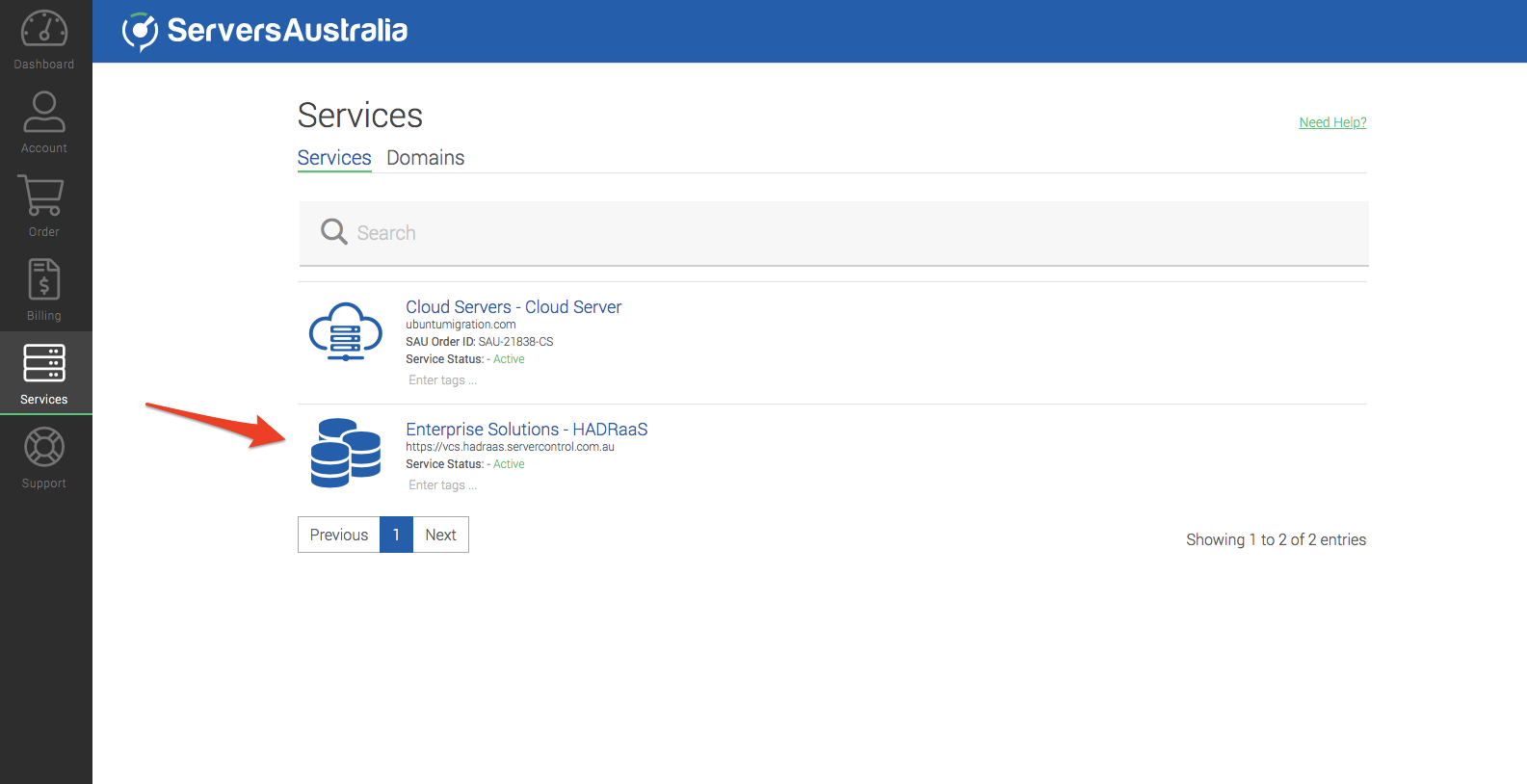
The summary page shows the nodes and their datacenter locations.
4. Click Access on the left menu
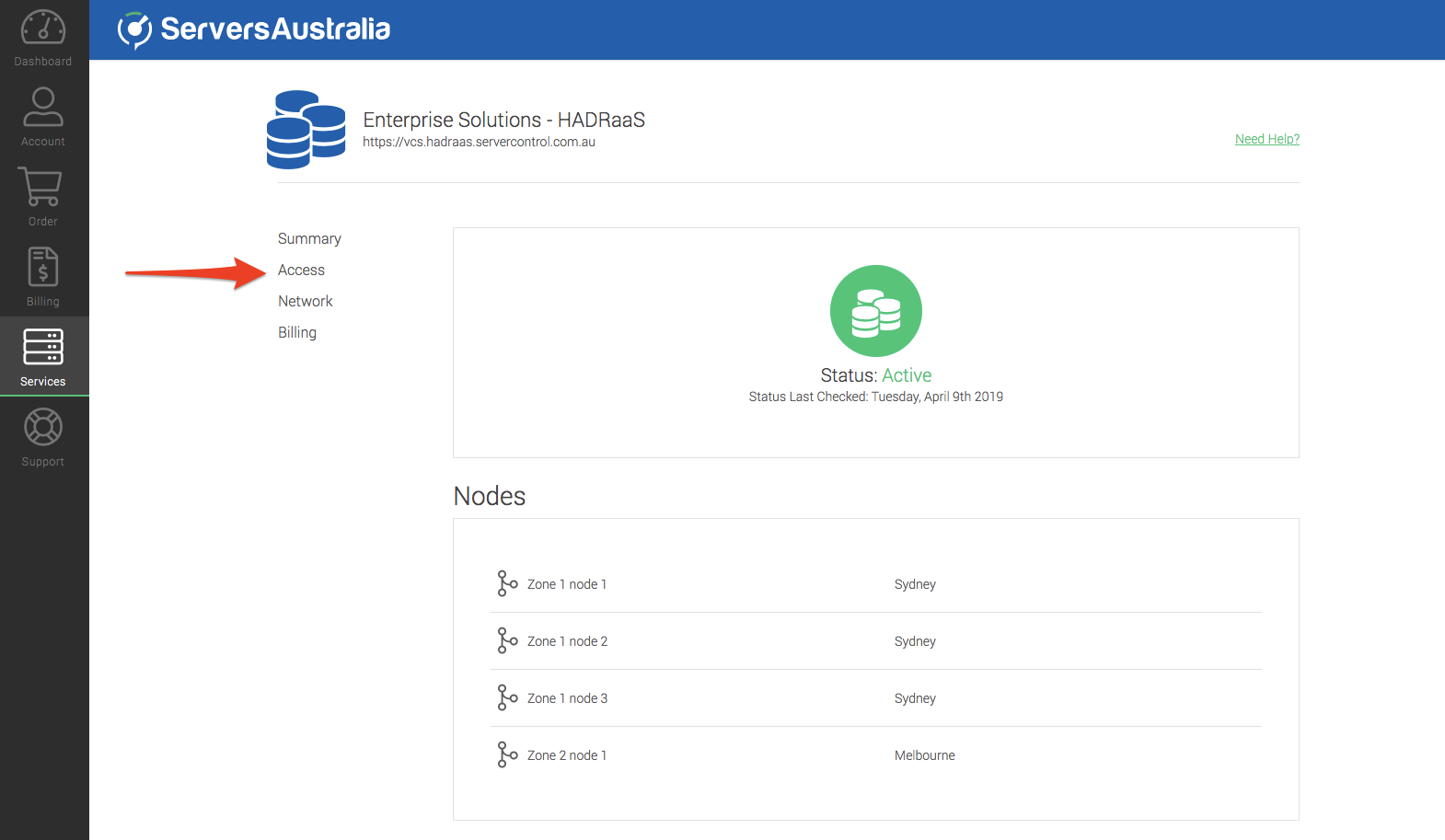
The URL to the HADRaaS platform is at the top of the page
The HADRaaS VPN Login is unused at the time of this article
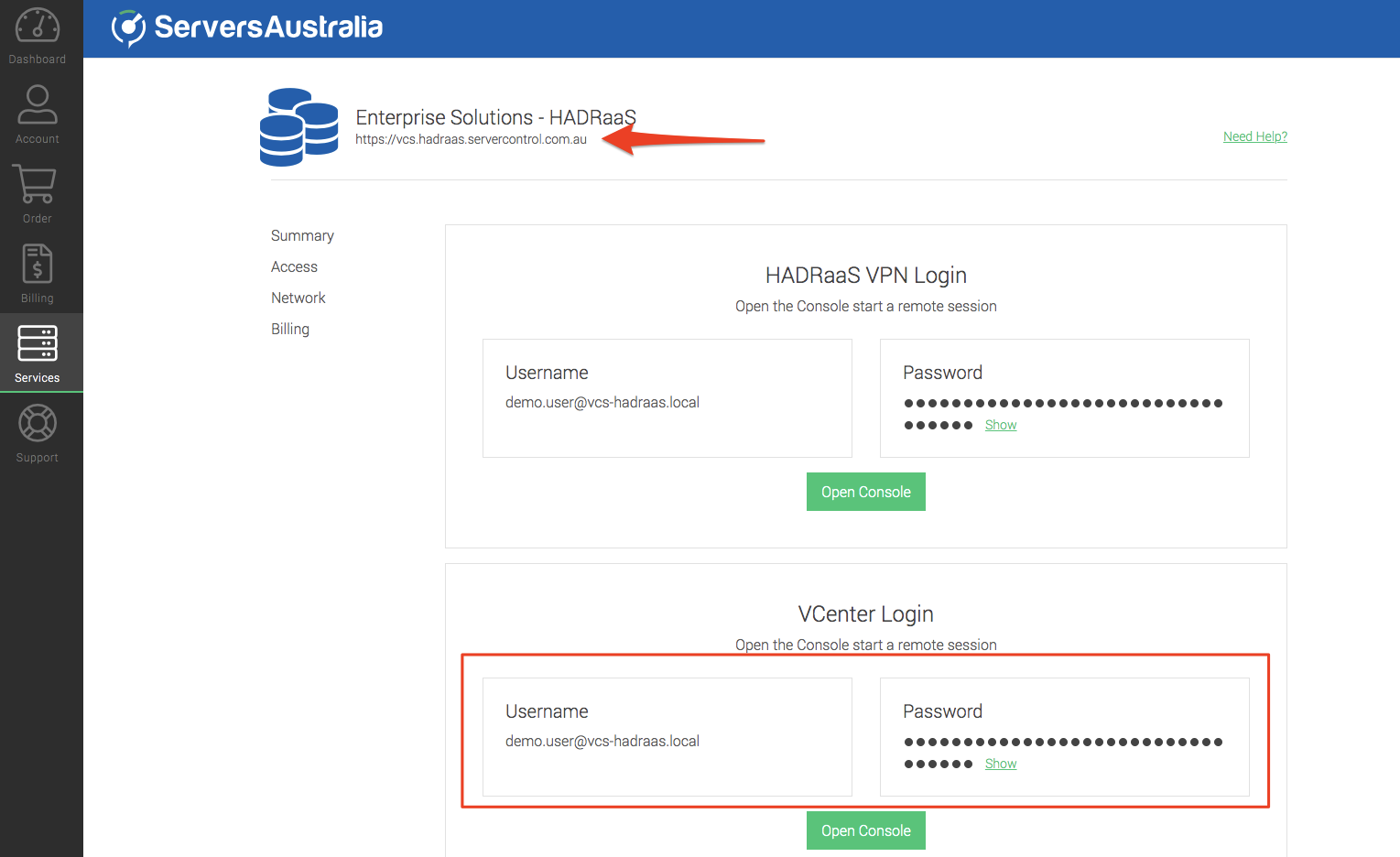
Currently the HTML5 Client can't perform all functions. We recommend using The "Flex" client to access all features
Note: You'll need to enable Flash content in your browser
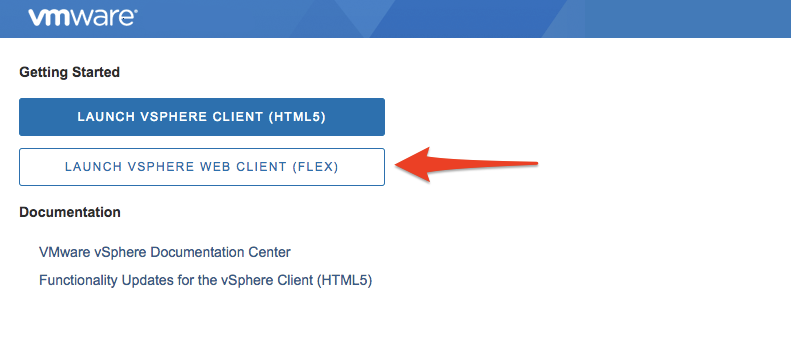
Enter the login information and you'll be in HADRaaS.
If there are any problems or you require any further assistance, we're here to help.
Please call us on:
Phone:1300 788 862
Online Case: https://www.mysau.com.au