For those running a full Terminal Server- sometimes you would like to run audio over the RDP.
Follow these steps:
1.Open the Remote Desktop Connection application.

2. Click 'Show Options' button in the RDP app

3. Click Local Resources tab.

4. Click "Settings" button in the "Remote Audio" section and select "Play on this computer".
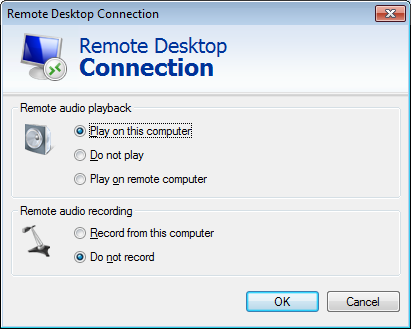
5. Click OK.
6. Click "Connect" to initialise your RDP session.