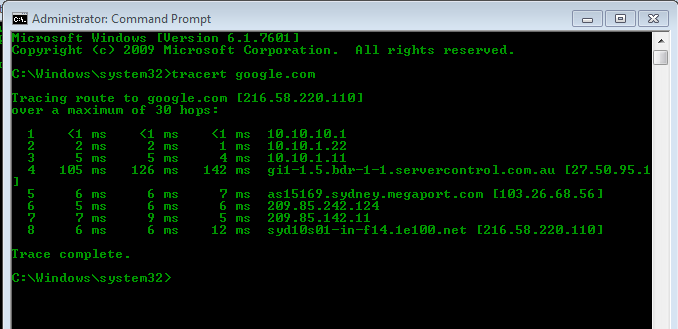Traceroute on Windows
- General Windows Traceroute
- How Do I Run A Traceroute on Windows 7
- How Do I Run A Traceroute on Windows 8 / 10
Ping on Windows
General Windows Traceroute
- Press the ' Windows Key ' on your Keyboard or click the ' Start ' Button
- Type ' CMD' and press ' Enter '

- In the ' Command Prompt' window type your desired destination;
- tracert serversaustralia.com.au
- tracert 202.130.35.126
- Copy the Results
- ' Right Click ' with your mouse anywhere in the 'Command Prompt ' window
- Select ' Mark ' and ' Highlight 'all the text from top left to bottom right
- ' Right Click ' with your mouse and select ' Paste' to display your results
How Do I Run A Traceroute on Windows 7
Open Command Prompt and Start a tracert- Press the ' Windows Key ' on your Keyboard or click the ' Start ' Button
- In the ' Search programs and files ' box type ' CMD' and press ' Enter '
- In the ' Command Prompt' window type your desired destination;
- tracert 'destination'
- For example:
- tracert serversaustralia.com.au
OR - tracert 202.130.35.126
Copy the Results
- tracert serversaustralia.com.au
- ' Right Click ' with your mouse anywhere in the 'Command Prompt ' window
- Select ' Mark ' and ' Highlight 'all the text from top left to bottom right
- ' Right Click ' with your mouse and select ' Paste ' to displayyour results
Example tracert to google.com
How Do I Run A Traceroute on Windows 8/10
- Open Command Prompt and Start a tracert
- Press the ' Windows Key ' on your Keyboard or click the ' Start ' Button
- Type ' CMD' and press ' Enter '
- In the ' Command Prompt ' window type your desired destination;
- tracert serversaustralia.com.au
- tracert 202.130.35.126
- Copy the Results
- ' Right Click ' with your mouse anywhere in the 'Command Prompt ' window
- Select ' Mark ' and ' Highlight 'all the text from top left to bottom right
- ' Right Click ' with your mouse and select ' Paste ' to display your results
How do I run A Ping on Windows
- In the ' Search programs and files ' box type ' CMD' and press ' Enter '

- Press the ' Windows Key ' on your Keyboard or click the ' Start ' Button
- In the ' Command Prompt' window type your desired destination;
- ping serversaustralia.com.au
- ping 202.130.35.126

Copy the Results
' Right Click ' with your mouse anywhere in the 'Command Prompt ' window
Select ' Mark ' and ' Highlight 'all the text from top left to bottom right
' Right Click ' with your mouse and select ' Paste ' to displayyour results