Your server login details are stored securely in the MySAU Portal. To access these please follow the below listed steps:
1. Log into www.mysau.com.au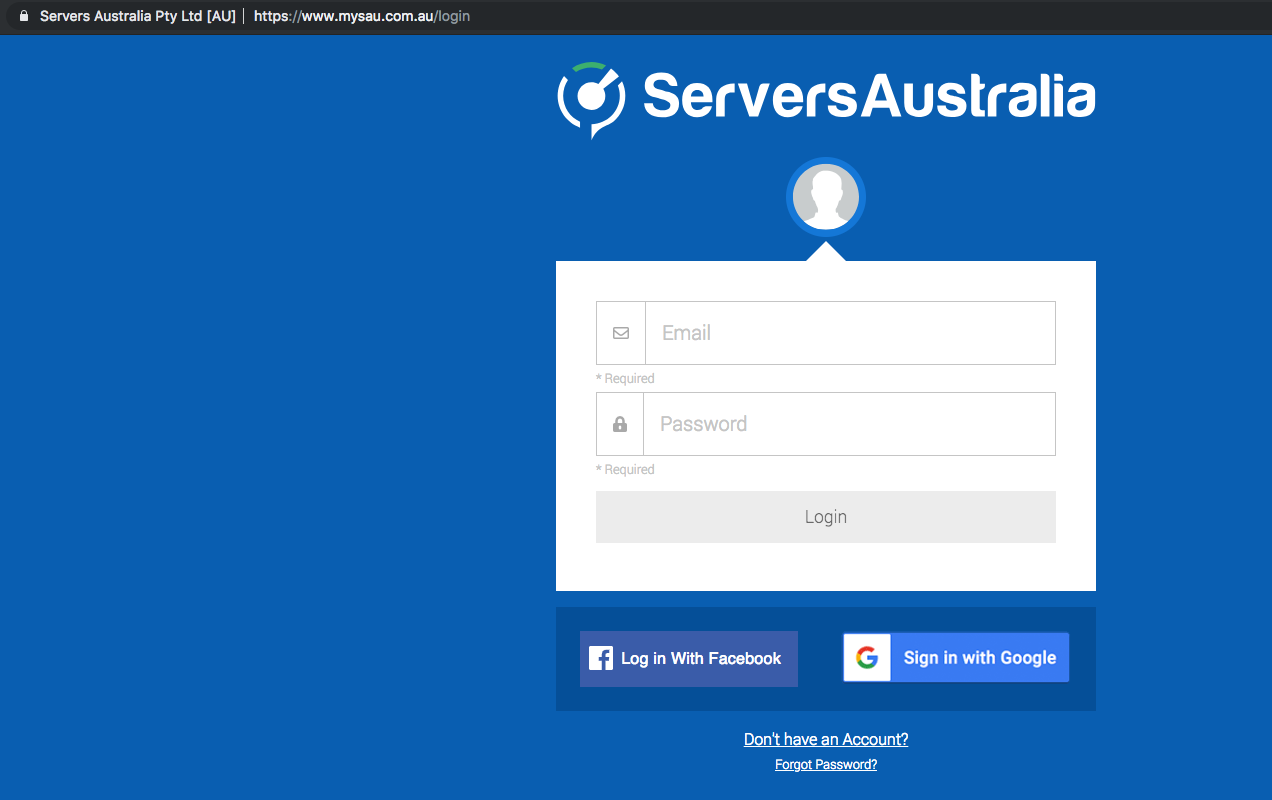
(If you can't remember your login details, you can click forgot password)
2. Then click Services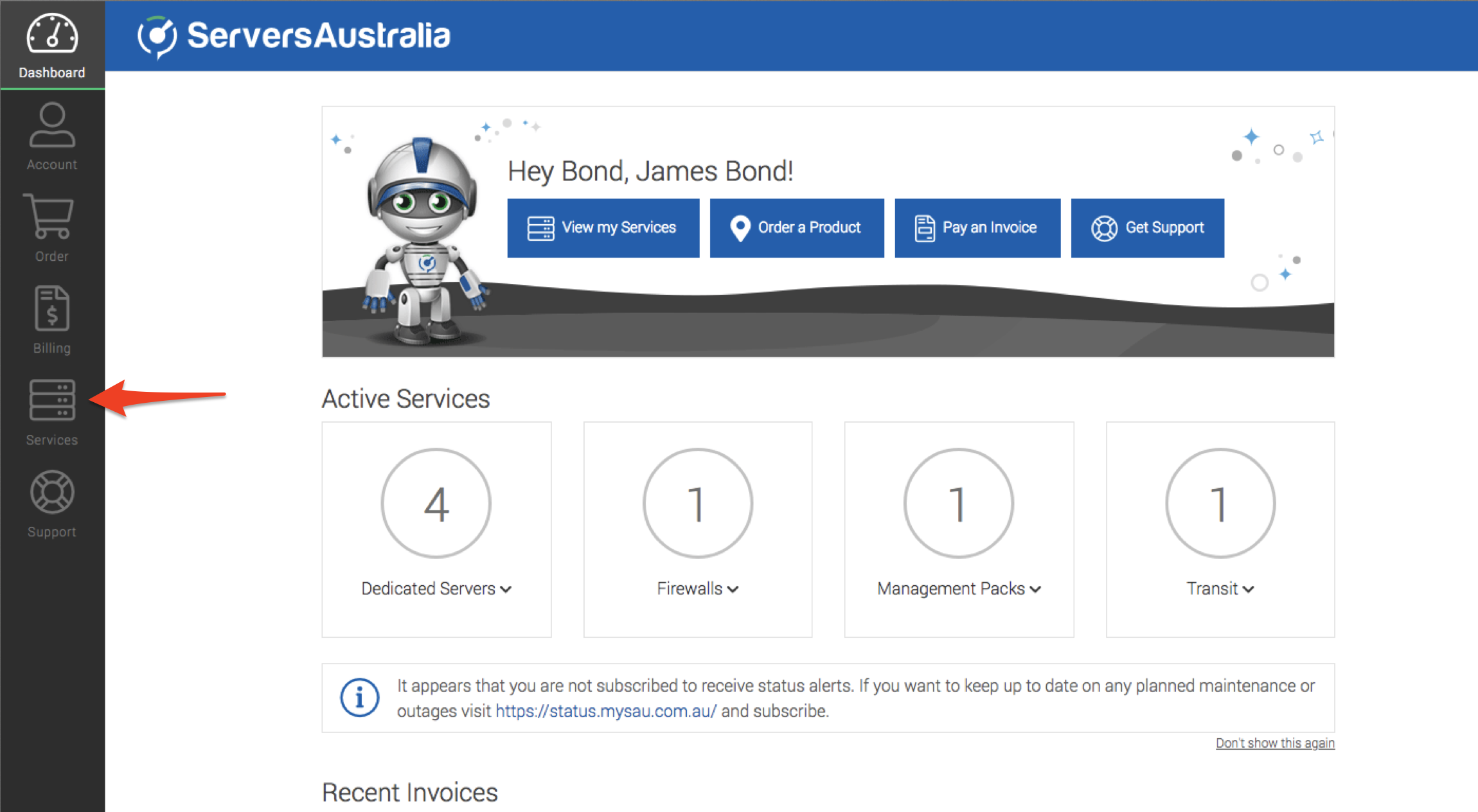
You'll see the list of services, including any cloud, virtual or dedicated servers
3. Click within the row that contains the server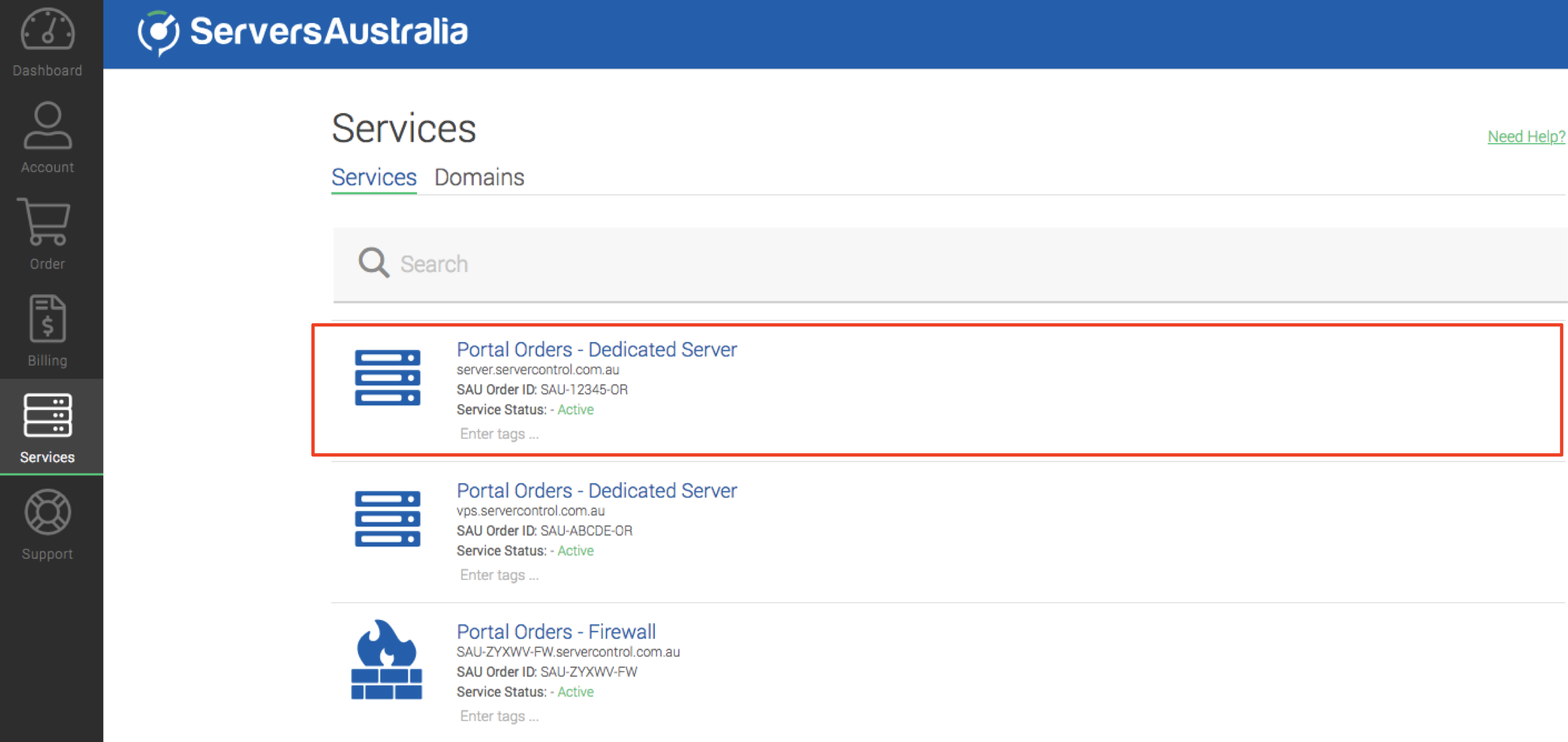
Here you can also control the servers power, access the console and see usage graphs.
4. Click on Access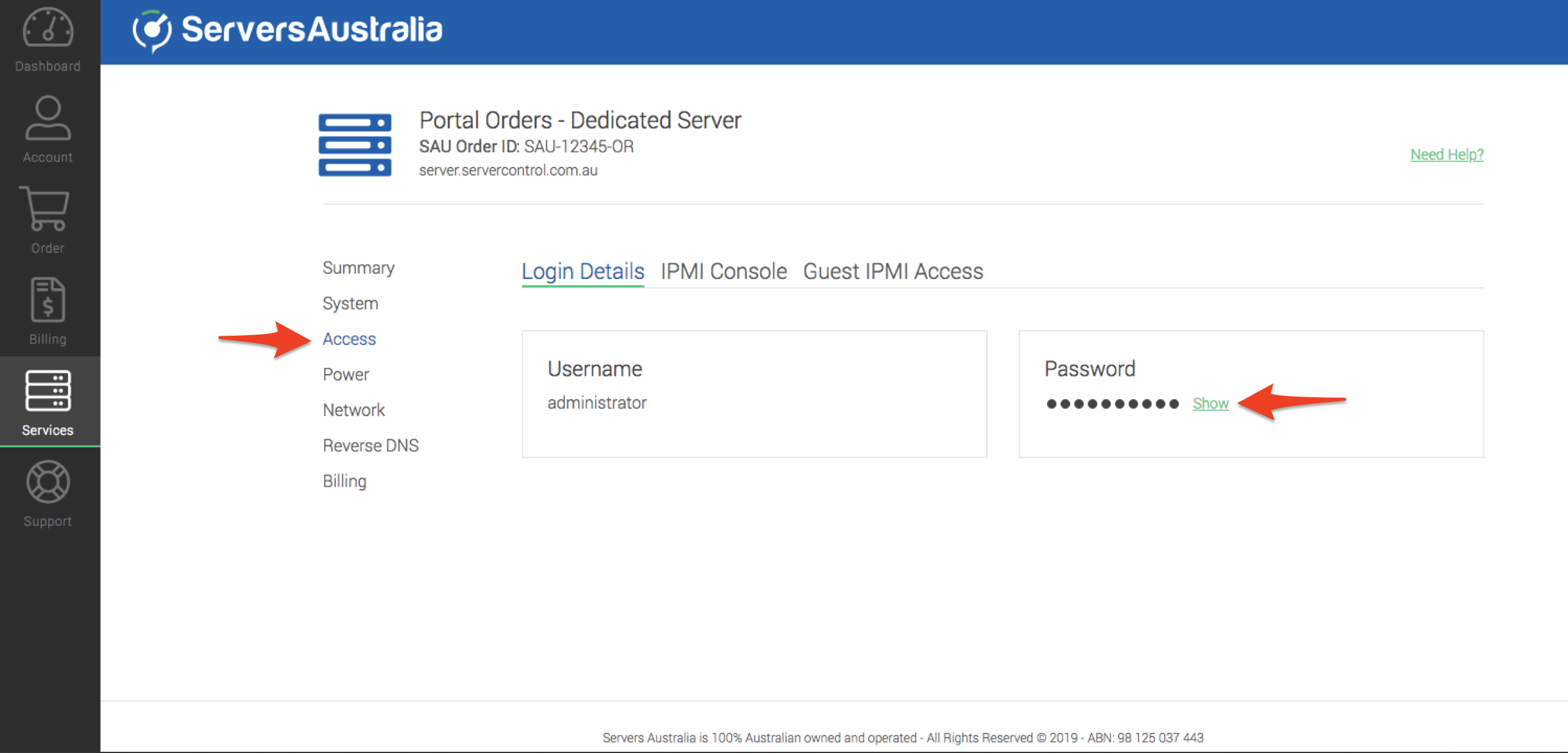
The username and password are available here.
If you require a password to be changed, please open a ticket with the support team and they will happily assist you.